Match IP, Range, Subnet
Accessed by clicking the Basic tab. If this check box is enabled, the filter entry will match on a specific IP, an IP range, or an IP subnet. Use the combo box to select match options. Disabled if Both IPv4 & IPv6 is selected.
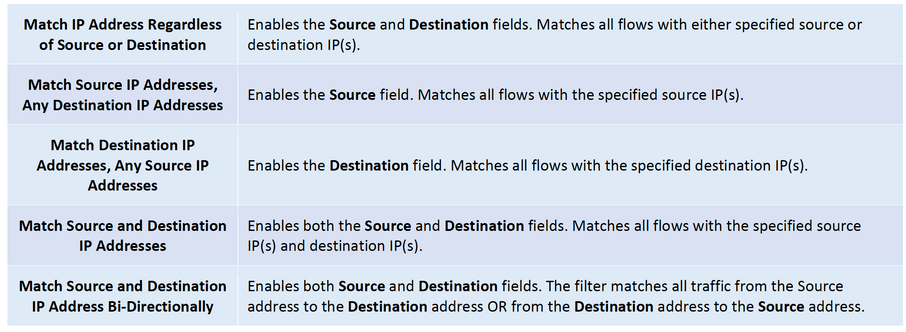
In the Source and Destination fields, enter IP addresses, ranges, and/or subnets, separated by spaces (e.g., 172.120.0.1 192.168.0.0/24 10.0.0.1-100.0.1).